Take action
Vim script organising to-dos
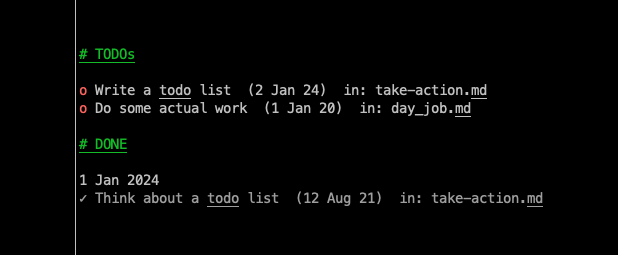

Usage
On any line in a markdown file that starts with AR, <Shift-Enter> will add this line to the todo list, with the current date and the name of the originating file.
Alternatively, :AR will do the same thing, regardless of how the line starts.
In the todo file all open action start in o (lower case o). <Ctrl-a> toggles o to ✓ (check mark) and moves the line to under the # Done heading, with the completion date appended.
Example
In a markdown file take-action.md:
AR Write a todo listgets added to the todo.md file as:
# TODOs
o Write a todo list (2 Jan 24) in: take-action.md o Do some actual work (1 Jan 20) in: day_job.md # DONE
1 Jan 2024 ✓ Think about a todo list (12 Aug 21) in: take-action.md When the action is complete, <Ctrl-a> toggles the o to ✓ and moves the line to the # Done section:
# TODOs
o Do some actual work (1 Jan 20) in: day_job.md # DONE
05 Jan 2024 ✓ Write a todo list (2 Jan 24) in: take-action.md 1 Jan 2024 ✓ Think about a todo list (12 Aug 21) in: take-action.md Installation
Add the following to your .vimrc or other files that get sourced when starting vim.
command! AR call TakeAction()
fu! TakeAction()
let line = substitute(getline('.'), '^AR ', '', '')
let action = 'o '.line.' '.strftime(" (%d %b %y)").'\t in: '.expand('%:r')
execute "!sed -i '' '3s/^/".action."\\n/' $PATH/TO/YOUR/todo.md"
echomsg 'Action: "'.getline('.').'" taken'
endfuFor the <Ctrl-a> mapping, add:
nnoremap <C-a> :call Toggle('+')<CR>
function! Toggle(change)
let cStr = matchstr(getline('.'), '\%' . col('.') . 'c.')
if (cStr == "o")
" move item to 'done' list
normal ciw✓
normal ddmo
/^# DONE\n/
normal j
r! date "+\%d \%b \%Y"
normal p`ocStr is the character under the cursor. If it is o, it is replaced with ✓ and the line is moved to the # Done section of the todo file. I use the <C-a> and <C-x> mappings for many other toggles, such as number increments or switching between True and False.
For the <Shift-Enter> mapping, add something like:
function! Process()
if getline('.') =~ '^AR '
call TakeAction()
return
endif […] endfunction nnoremap <buffer><S-ENTER> :call Process()<CR>!sed… inserts the action as the third line into the todo file (to leave space for a title)
Again, I use <S-Enter> for many other things besides. Lines starting with > get executed as shell commands. Otherwise it 'executes' the file depending on type (python is run, emails are sent, markdown turned into pdf or website…)

