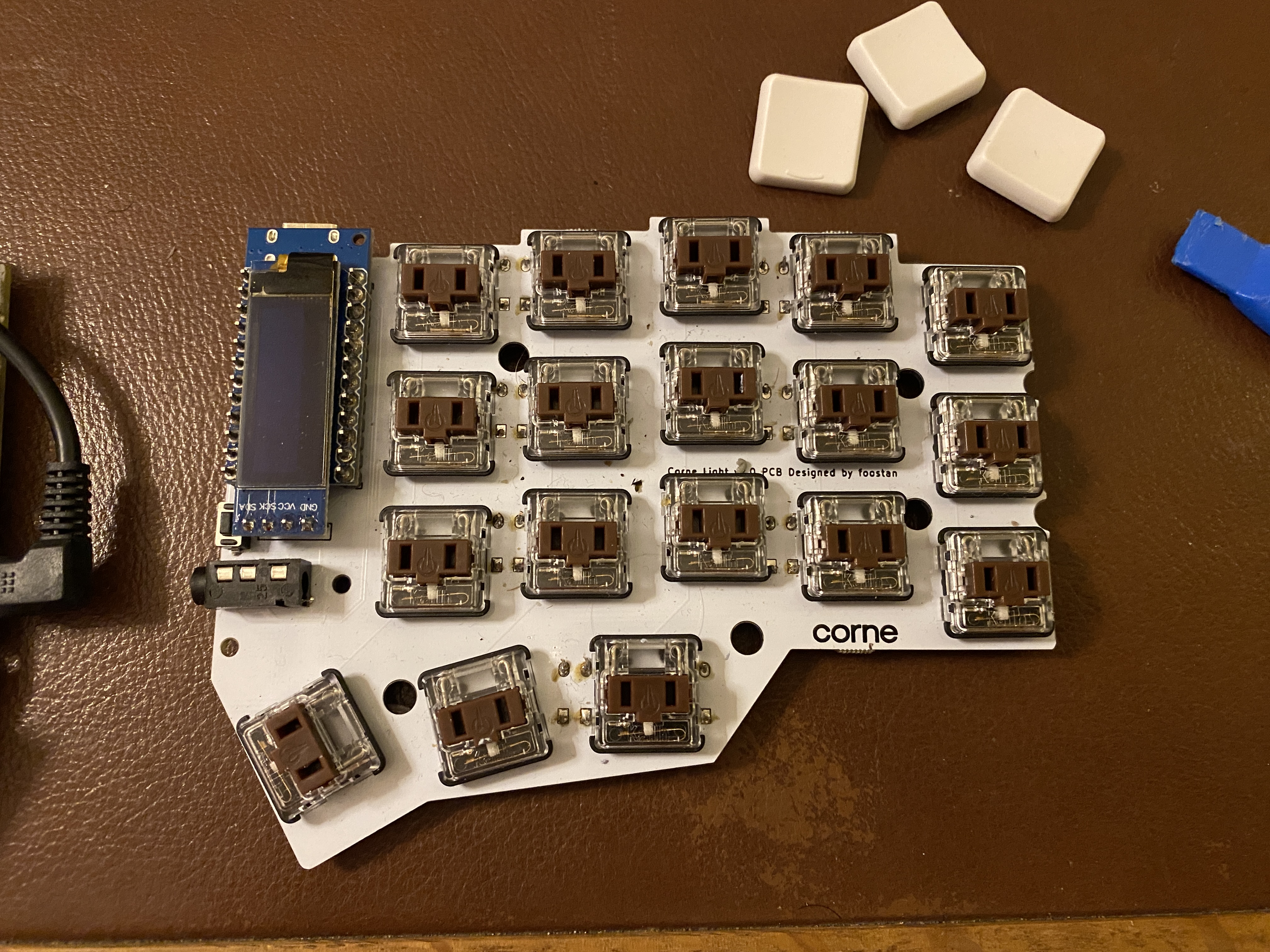Keyboard configuration
Mappings for Corne split keyboard
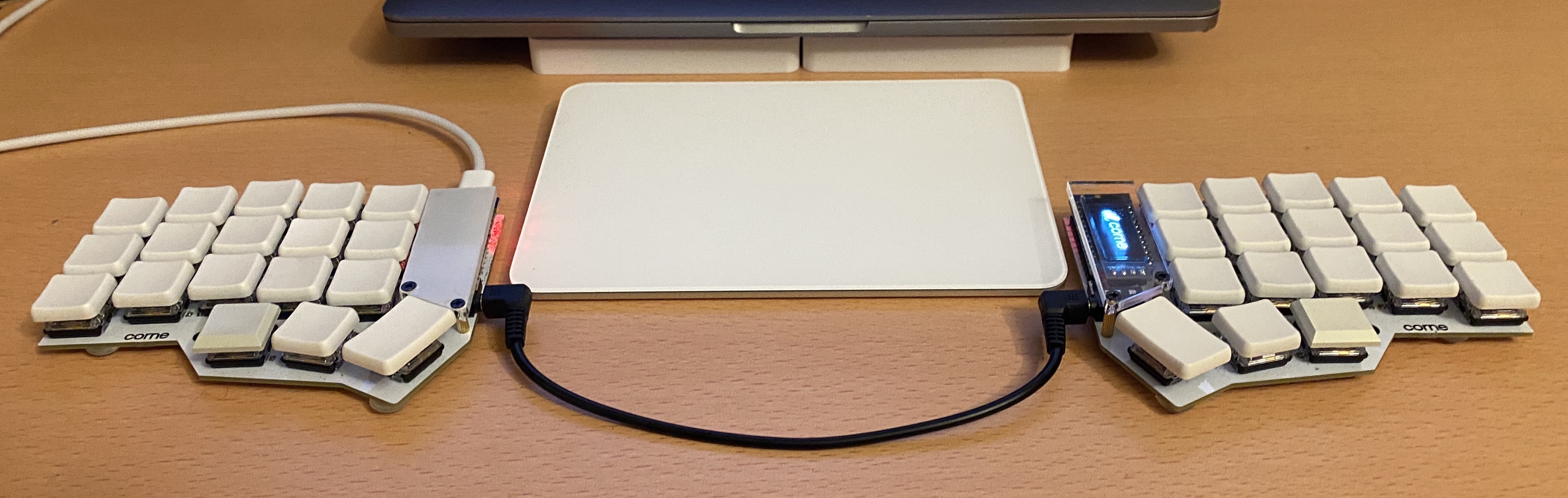
Motivation
Keyboards are textbook examples of technology lock-in. And while challenging QWERTY is hard work (and ultimately frustrating when retiring to a 'normal' keyboard), there are some easy wins to be had without chaining the core layout.
Three tricks can improve a custom keyboard layout with ease:
1) Hold keys for modifiers
The home row, where the fingers rest anyway, is the best place for modifiers.
g,h: command
f,j: shift
d,k: control
s,l: option
To get a capital H, hold down the f key and press h.
2) Put the thumbs to work
Conventional keyboards waste both our thumbs on one massive space bar. Thumbs can do so much more.
The most common keys are Space and Backspace (at least with my typing skills), followed by Tab and Enter. So the thumbs get those on their resting position and the big buttons in the middle respectively.
Vim users also need Esc a lot - pressing both big buttons does that. Both of the middle buttons delete from the right - something I find super useful.
Holing any of the thumb buttons down switches the layer.
3) Use layers
The three thumb buttons switch to three custom layers, such that all symbols and namers can be reached without ever moving a finger more than one key from its resting position. All keys are shown below for layer 0, 1 and 2.
The number keys are in a 3x3 grid, with the 0 to the right.
Arrow keys in layer 1 follow the same logic as vim navigation - very intuitive.
Other intuitive mappings are:
; is the same key as , (on layer 1)
., ! and ? are on the same key different layers
Layer 3 is very specific to my environment and runs custom macros and executes shell commands. For example L3+M toggles my email client (mutt) and L3+I toggles my music player. L3+S takes a screenshot and L3+PP toggles the password manager. L3+TT toggles my todo list.
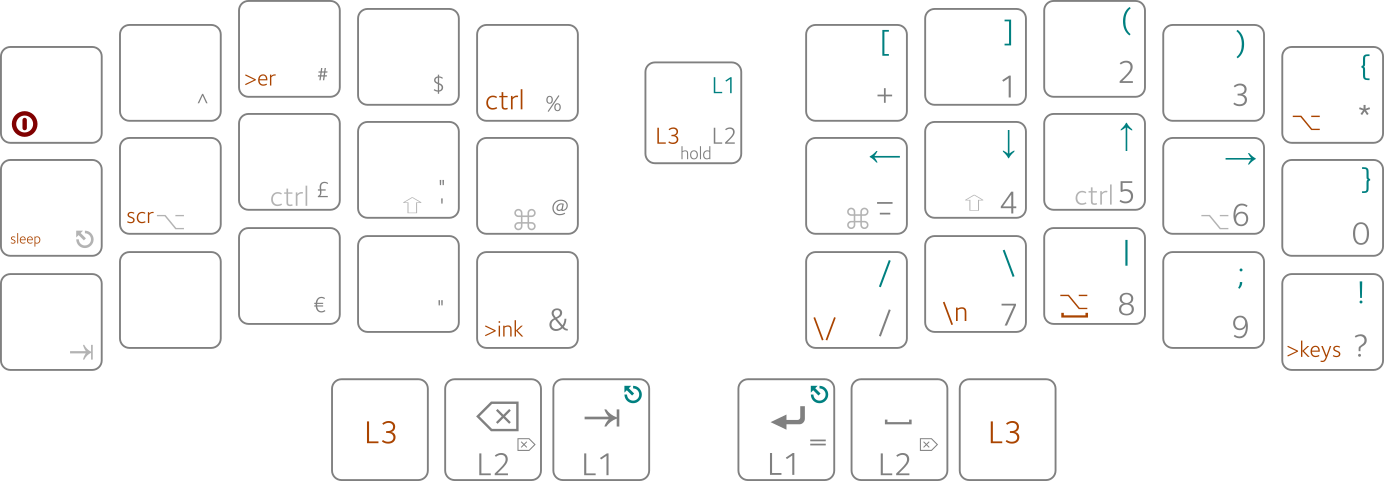

Hardware
The keyboard itself is a Corne split keyboard. The circuit board, switches, controller and key caps come from mechboards.
I use brown switches, which are tactile but not clicky (red were sold out).
The kit comes with more casing, but I rather like the minimalist slim look of the bare circuit board.